June 30, 2023. Multiple loads for the same unit and status Planned
timestamp1688138733433
New and Improved
1. Status Planned
A new location system has been added. You can now search loads at:
Current location
Planned location
Both current and planned locations at the same time.
Units may show up multiple times in the same load or capacity search under Current and Planned locations.
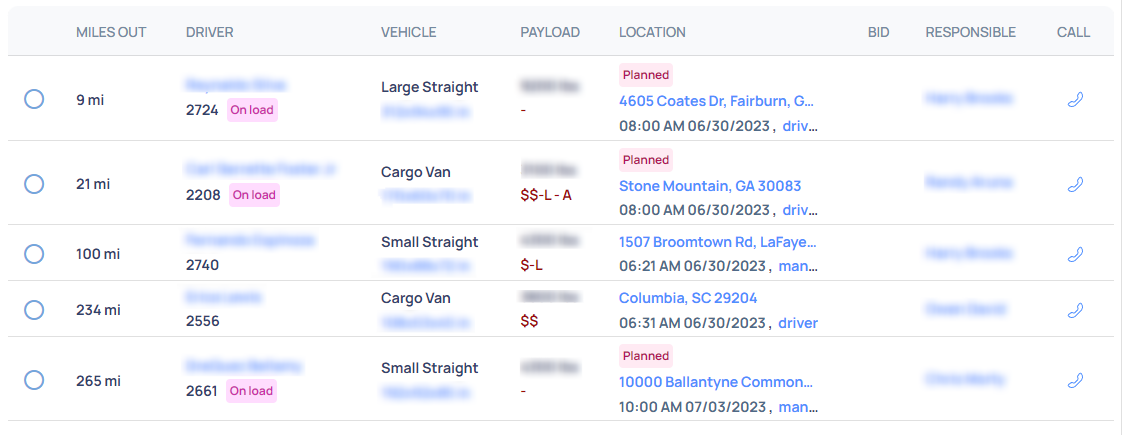
2. Searching for Current and Planned locations
All units can have up to 2 locations at the same time. You can choose which one of them will be active by selecting Current, Planned, or Both status options. The statuses are only available to select if the corresponding locations have been filled. The Current status is not available while the unit is delivering a load.
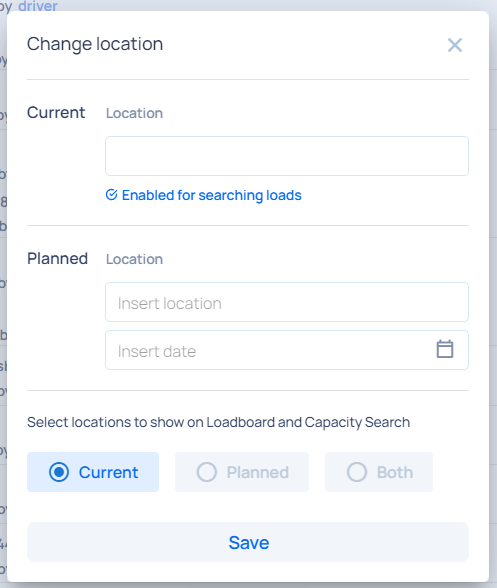
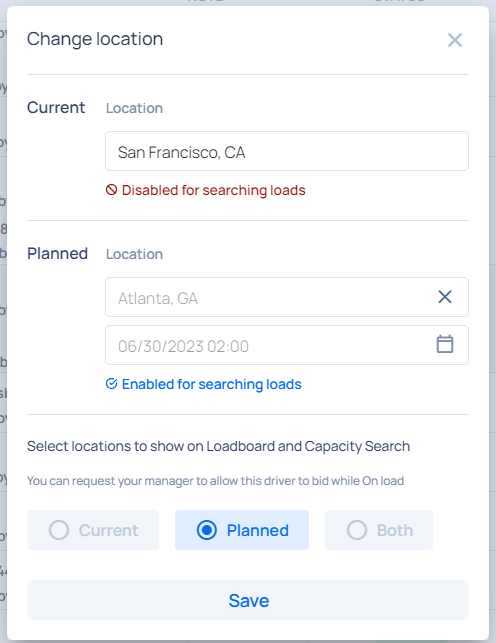
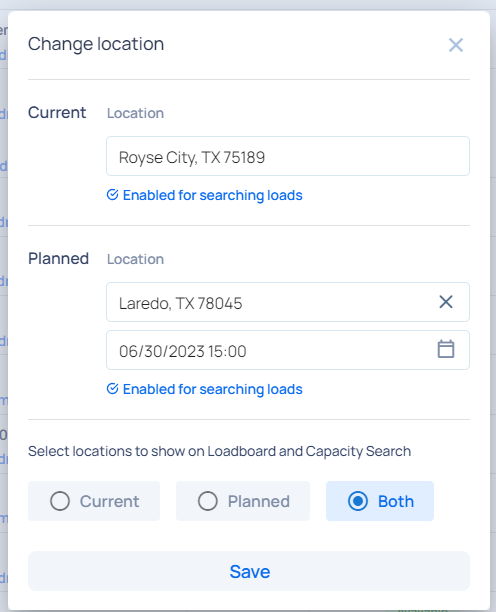
After assigning shipment, units will automatically receive their planned location. Multipoint loads will use the next point the unit is driving towards, and 2-point loads will use the Delivery point. If you have another load lined up, the system will use that load’s delivery point after completing the previous load. You may change the planned location manually.
Dispatchers can’t normally search loads for Both Current and Planned locations while the unit is delivering a load. You may change this in Altek Apps Settings by turning the corresponding option on.
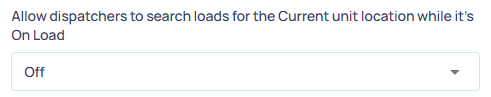
3. Unit bids while loaded
If the unit is allowed to bid while delivering a load, they’ll be able to see loads only near their Planned location.
The delivery point is now shown inside the load under the Current location. The switch near the Planned location shows if the driver is allowed to bid while loaded.
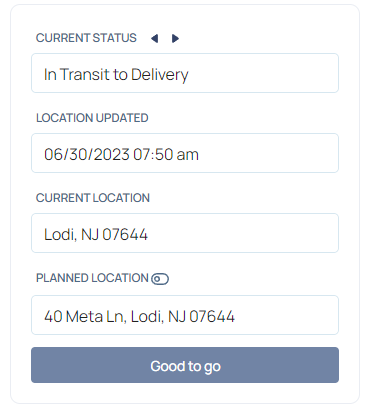
Clicking on this indicator will open a modal window where you’ll be able to turn on driver bids while loaded.
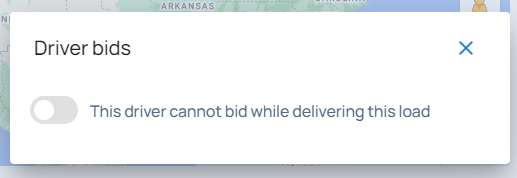
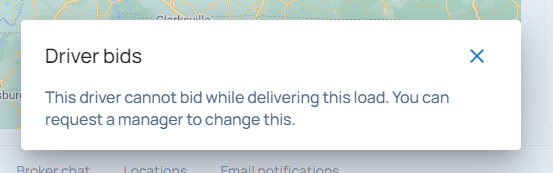
Normally this option is only available to Managers. If you’d like Dispatchers to control this, turn on the corresponding option in Altek Apps Settings.
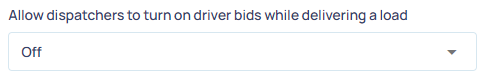
The driver will see their current search location in the corresponding field at the top of the page. They’ll be able to place bids on all loads except from brokers, with which the unit is already delivering a load. These loads will be removed from the driver and owner loadboards.
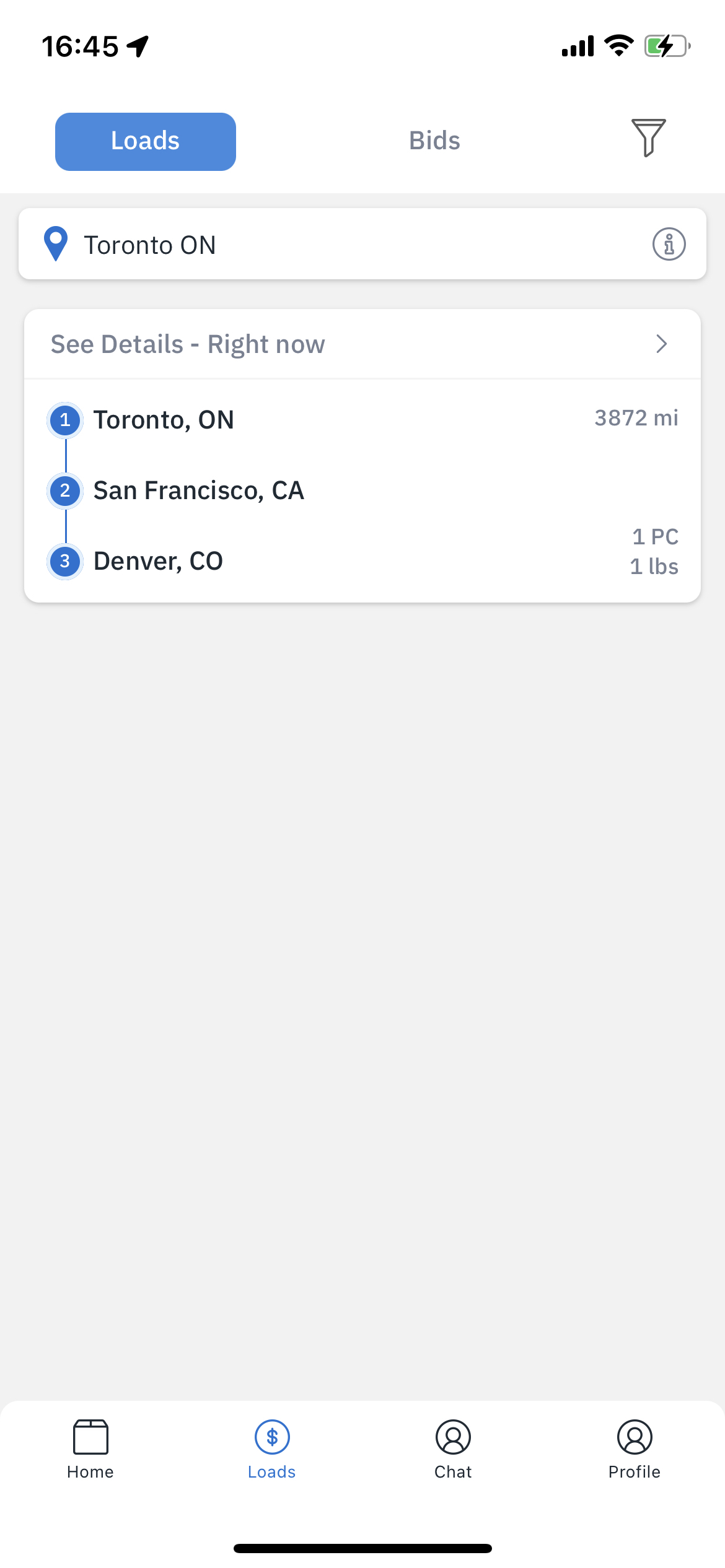
4. Simplified load assign
The Assign shipment page will now only show the unit you sent the bid with. If you want to assign the order to a different unit, click Show More to reveal all units in the 300 mi radius from Pick-Up.
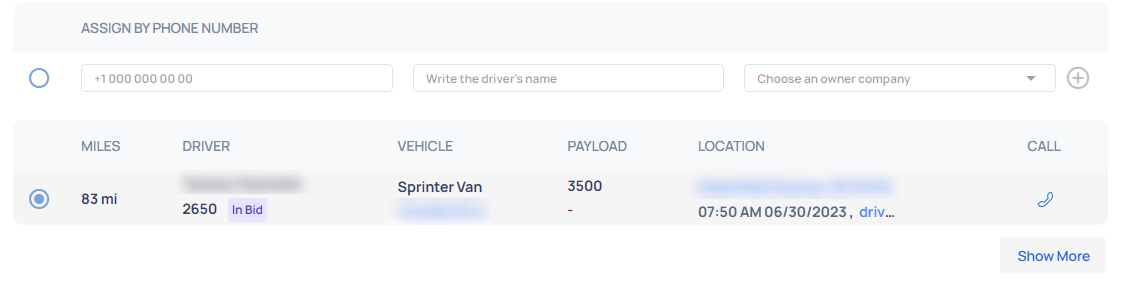
5. Multiple loads for the same unit
It’s now possible to assign multiple loads to the same unit. Driver locations will be sent to all loads assigned to the unit. Drivers will be able to choose loads from the list to change statuses, upload photos, request quick pay, etc.
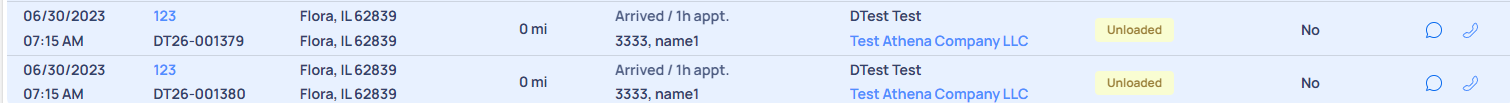
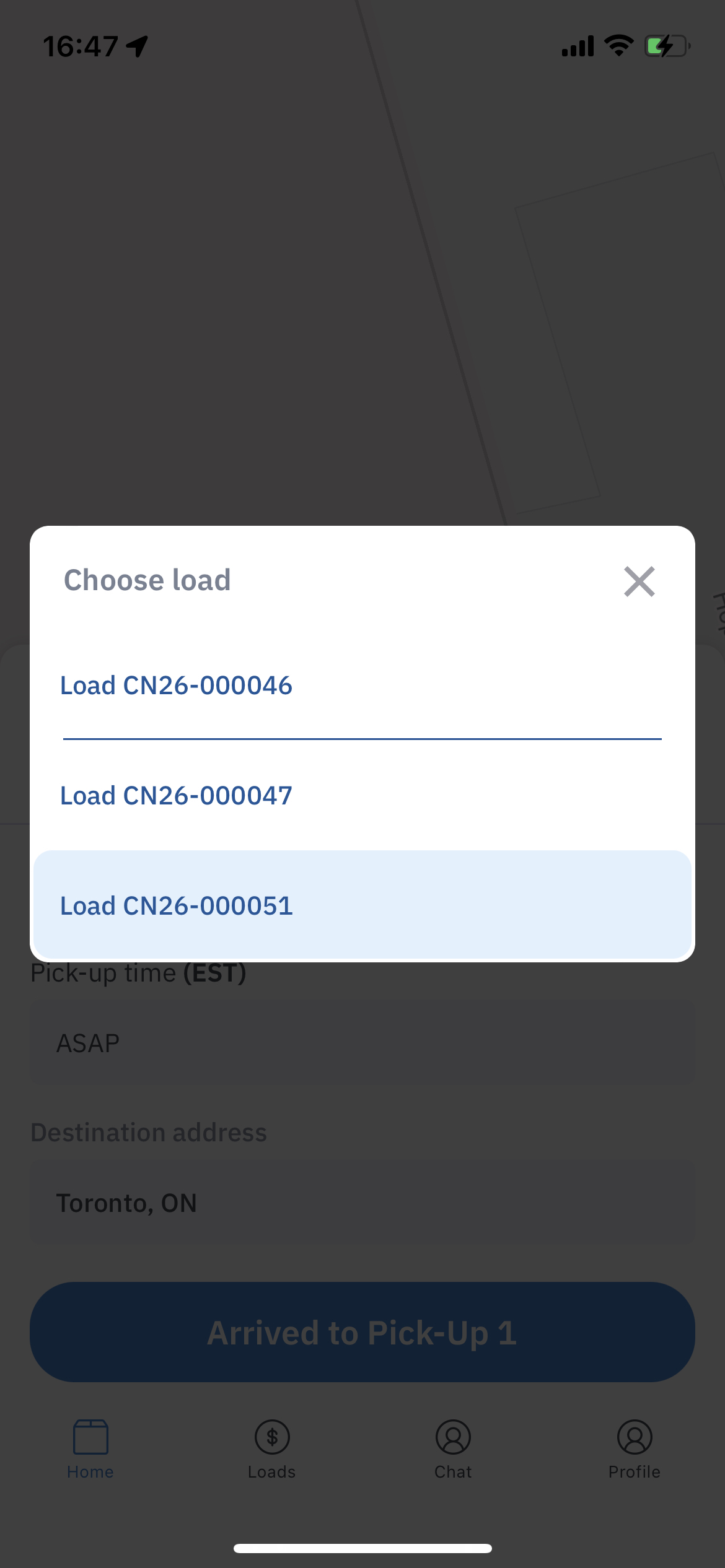
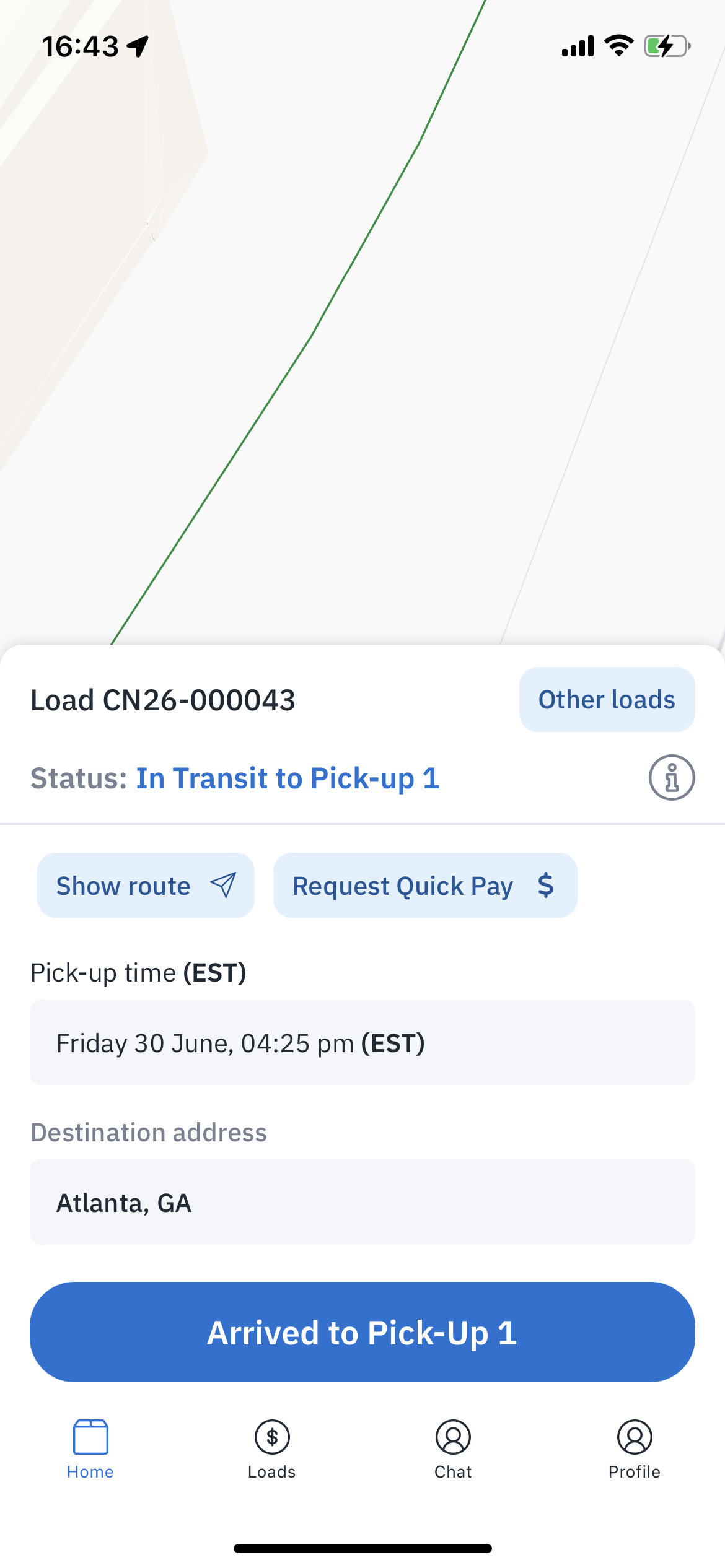
6. Driver Logout as Available
It’s now possible for drivers to choose how to log out: as available, or not available. Altek Drivers status is synched to Altekloads and Altek Owners, meaning that changes from the driver’s side will show up for dispatchers and owners. Changes from the dispatcher’s side will show up for drivers and owners.
Drivers in multiple companies will now be able to show as Available in all companies by using Log out as Available option.
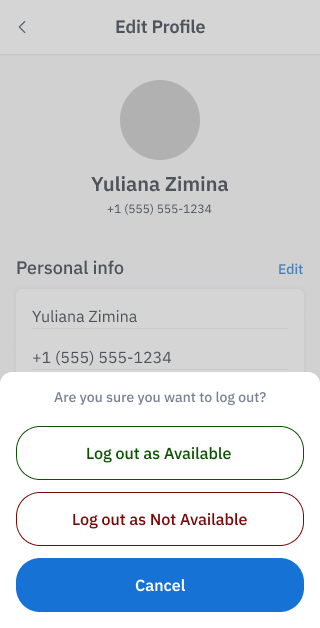
Fixes
Critical
Owner bids couldn’t be sent in Altek Owners Android version.
Improved the algorithms responsible for hiding sensitive information from drivers and owners.
Fixed the load parsing algorithm to always show PU and Delivery locations from the email instead of the Bingmap location of the same zip code. This would sometimes lead to different PU and Delivery points in offers compared to what it says in Sylectus.
Owner bid notifications didn’t select corresponding units.
SMS template settings didn’t apply to Send SMS messages.
The Good to Go notification didn’t get removed after pressing Good to Go.
Invoice+RC+POD didn’t generate in Accounting.
Other
Fixed an extra bold field in List of Loads Export.
The Rate confirmation field wasn’t required when editing a load.
The Pays field wasn’t showing for manually created loads.
Removed the ability to set a Delivery date before the Pick-up date.
Rejecting a vehicle didn’t update information on the Dashboard.
Drivers couldn’t go back from Sign up to Login in Altek Drivers.
Removed Dims scrolling which lead to changing Dims value.
The phone number field will only accept digits.
The previous driver didn’t get an update after changing the assigned unit.
Fixed typos in russian language localization in Altek Drivers.
Adding a load after fixing field requirements didn’t work.
Creating a 2nd load after the 1st would lead to an error.
Changed the Revenue field in Loadboard to show a maximum of 2 decimal digits.
Changed SMS authorization timer from 20 to 60 seconds.
Owners without units would sometimes show up in Teams/Units.
Fixed caGRo van typo in AltekDrivers.
Changing PU and Delivery points in the load wouldn’t change miles for manually added loads.
Sending a bid to the same offer would give back an error.
Units didn’t receive On Load status when restoring a load as a copy.
Changes for Incentives didn’t save without changing the incentive name.
Fixed authorization error that some Altek Drivers users encountered.
Fixed an error that appeared for trackers when opening the My Loads / Active page.
The website layout would break when receiving a 500-type error.
Broker Check column Loads completed would always show 0 loads.
Multiple load and status Planned
70+ mobile app fixes.
50+ front-end fixes.
40+ backend fixes.
Server-side
We’ve implemented a new development workflow by setting up a Stage server. It acts as a copy of our Production servers which you’re using for work. This will allow us to make polished releases without any critical bugs in the future.
Implemented Gunicorn logs, which will allow us to better track errors. For example, the 502 error when sending a bid was related to Google API server malfunctions, but we couldn’t confidently say the problem is coming from Google without those logs.